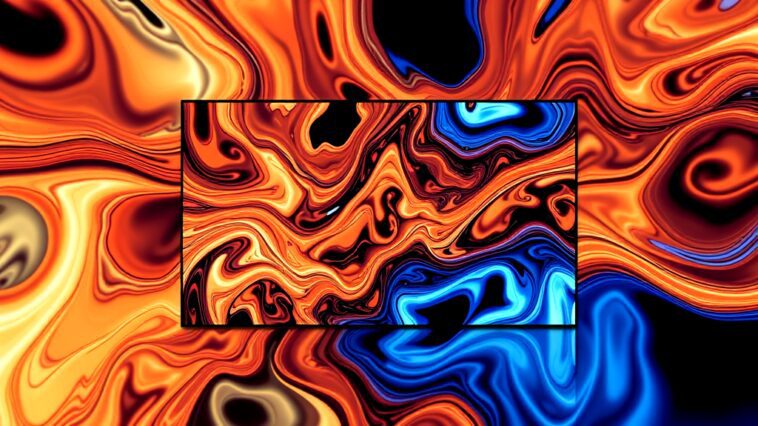If you’ve been shopping for a new TV, monitor, or even a gaming console, you might have come across the term “4K.” But what does it mean? Is it really worth investing in, or is it just a marketing gimmick? Let’s break down everything you need to know about 4K resolution, also known as Ultra HD (UHD), in a way that’s easy to understand.
Understanding 4K Resolution
What Is 4K?
4K resolution refers to a display resolution of 3840 x 2160 pixels, which totals about 8.3 megapixels. To put it simply, that means there are around 4,000 horizontal pixels (hence the name “4K”) and 2,160 vertical pixels. The result? A much sharper and clearer picture compared to the older standard of 1080p (1920 x 1080 pixels).
Why Is It Called 4K?
Unlike other resolutions that describe the number of vertical pixels (like 1080p), “4K” highlights the approximate number of horizontal pixels. So, instead of saying 2160p, people often refer to it as 4K because it’s easier to remember and catchier to say!
A Bit of History
4K resolution is slowly becoming the new standard for TVs and monitors, gradually replacing the older 1080p resolution. This shift is happening because more and more content is being produced and streamed in 4K, and the prices for 4K TVs are dropping, making them more accessible for everyone.
Different Types of 4K
There are actually two main types of 4K resolution:
- 4K UHD (Ultra HD): This is what most consumers will be looking for. It has an aspect ratio of 16:9, which is common for TVs and monitors.
- DCI 4K: This is used in professional film and video production, featuring a slightly wider resolution of 4096 x 2160 pixels and an aspect ratio of about 1.9:1.
What About 8K?
Just when you thought 4K was the highest resolution available, there’s also 8K, which boasts a whopping resolution of 7680 x 4320 pixels! However, 8K content is currently limited, and most viewers find 4K to be more than sufficient for their needs.
The Benefits of 4K Resolution
Stunning Picture Quality
One of the main reasons people are switching to 4K is the incredible picture quality. The higher pixel count means images are sharper, more detailed, and vibrant. You can see finer details in movies, video games, and even when browsing through photos.
Example: Watching a Movie
Imagine watching your favorite action movie. In 1080p, you might notice some pixelation during fast-moving scenes. In 4K, the clarity is so much better that even during intense moments, the action remains smooth and detailed.
Future-Proofing Your Setup
Investing in a 4K display is a smart move for the future. As technology progresses, more content will be available in 4K, making it a worthwhile investment. If you buy a 4K TV or monitor now, you won’t have to worry about upgrading again for a long time.
More Content Available
Streaming services like Netflix, Amazon Prime Video, and YouTube are now offering a growing library of 4K content. Whether it’s movies, TV shows, or documentaries, there’s a wealth of options available in stunning 4K resolution.
4K Gaming: A New Level of Experience
What You Need for 4K Gaming
If you’re a gamer, moving to 4K can elevate your gaming experience significantly. However, it does require some powerful hardware. To run games smoothly at 4K, you’ll need a high-end graphics card, such as:
- NVIDIA RTX 4060 Ti
- AMD Radeon 7700 XT
These graphics cards are designed to handle the demands of 4K gaming, allowing you to enjoy all the latest titles in stunning detail.
The Trade-Off: Quality vs. Frame Rate
While 4K offers beautiful visuals, it can come with a trade-off in terms of gameplay fluidity. Higher resolution means more processing power is required, which can affect frame rates. If you prefer smoother gameplay, you might need to adjust settings or consider sticking to 1080p or 1440p for competitive gaming.
Example: Playing a Racing Game
Picture this: You’re racing in a high-speed game, and the visuals are breathtakingly clear in 4K. However, if you notice that the game isn’t running as smoothly as you’d like, you might have to dial down the settings a notch to achieve a better frame rate.
4K in Home Entertainment
Watching TV and Movies
For fans of movies and TV shows, a 4K TV can transform your viewing experience. Many streaming services now offer an extensive selection of 4K content. Just imagine watching your favorite superhero movie or nature documentary with vibrant colors and sharper details that make you feel as if you’re right in the action!
Example: Streaming a Nature Documentary
When you stream a nature documentary in 4K, the crystal-clear images of wildlife will feel alive and vibrant. You’ll notice every feather on a bird or the intricate details of a flower, making the experience immersive.
What You Need for 4K Streaming
To enjoy 4K content, you’ll need a reliable internet connection—ideally, at least 25 Mbps. Additionally, ensure that your streaming device supports 4K content. Most modern smart TVs and streaming devices, like Roku or Amazon Fire Stick, do support 4K.
Choosing the Right 4K Display
Screen Size and Viewing Distance
When considering a 4K display, the screen size matters! A larger screen can provide a more immersive experience. However, larger screens have a lower pixel density. For example:
- A 43-inch 4K TV has about 102 pixels per inch (PPI).
- A 55-inch 4K TV has about 80 PPI.
This means that if you want to enjoy a bigger TV, you’ll need to sit further away to avoid noticing any individual pixels.
Example: Setting Up a Home Theater
If you decide to go for a 65-inch 4K TV, you should ideally sit at least 5.5 feet away to make the most of the resolution without seeing the pixels.
HDR: High Dynamic Range
If you want to take your viewing experience to another level, consider getting an HDR-capable display. HDR enhances the image quality by improving the color range and brightness levels. This means you’ll see deeper blacks, brighter whites, and more vivid colors.
Example: Watching a Movie with HDR
Imagine watching a sci-fi movie with bright explosions and dark space backgrounds. With HDR, the contrast between the bright colors and the deep blacks will be more pronounced, making the experience truly engaging.
Display Technologies: LED vs. OLED
When buying a 4K display, you’ll also need to choose between LED and OLED technologies.
LED Displays
LED displays use a backlight to illuminate the screen. They tend to be brighter and are less expensive. However, they may struggle to produce deep blacks compared to OLED.
OLED Displays
OLED displays are made up of pixels that emit their own light. This allows for perfect blacks and incredible contrast. However, they can be more expensive and may be prone to burn-in if static images are displayed for too long.
Example: Choosing Between LED and OLED
If you watch a lot of TV with static images (like news channels), you might want to consider a good LED display. But if you’re looking for the best picture quality for movies or gaming, an OLED display is worth the investment.
Conclusion
4K resolution is not just a buzzword; it represents a significant leap in display technology and viewing quality. From gaming to streaming movies, the advantages of 4K are clear. If you’re looking for an upgrade that will enhance your visual experience and keep you ahead of the curve, investing in a 4K display is definitely a smart choice. With prices dropping and content becoming more widely available, now is a great time to make the switch to 4K!