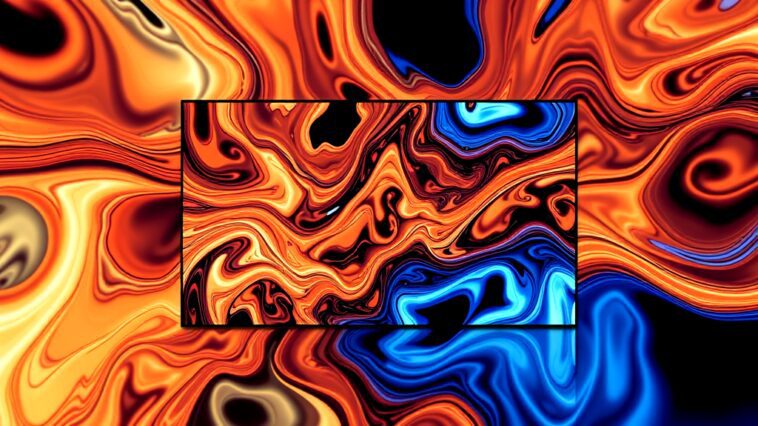So, you’re in the market for a new monitor, huh? Whether you’re a hardcore gamer, a graphic designer, or just someone who spends a lot of time streaming Netflix, the choice can feel overwhelming—especially with all the technical jargon thrown at you. One term that often gets tossed around is “panel variance.” But what does it mean for your purchase? Here’s a deep dive into understanding panel variance, its implications, and how to make an informed choice that suits your needs.
What is Panel Variance?
Alright, let’s break it down. Panel variance refers to the differences in quality and performance you might find among monitors that use the same type of panel technology. You know how they say, “Not all heroes wear capes”? Well, not all monitors perform the same, even if they’re sporting the same panel type.
Understanding Different Types of Monitor Panel Variance
Before we get into the nitty-gritty, it’s essential to understand the different types of monitor panels. You’ve probably heard of IPS (In-Plane Switching), TN (Twisted Nematic), and VA (Vertical Alignment) panels. Each has its pros and cons, and, honestly, the variance can be huge—even among models from the same brand.
- IPS Panels: Known for their color accuracy and wider viewing angles, these displays are often the go-to for graphic designers. However, they can have slower response times—meaning they might not be ideal for competitive gaming.
- TN Panels: These are typically cheaper and have faster response times, making them popular among gamers. But… they often fall short in color accuracy and viewing angles.
- VA Panels: Offering better contrast than IPS and TN, VA panels sit somewhere in the middle. They provide decent color accuracy but can struggle with response times.
How Panel Variance Affects Monitor Color Accuracy
Now, let’s talk about color accuracy. Ever wonder why some monitors look vibrant while others appear washed out? It’s all about panel variance. A monitor with a low-quality IPS panel might not deliver the same color depth as a higher-end model, even if they both claim “100% sRGB coverage.”
Importance of Panel Variance in Professional Graphic Design Monitors
If you’re in graphic design—where color accuracy is paramount—you’ll want to pay extra attention to panel variance. An IPS panel that has a high variance could lead to inaccurate color reproduction, which could mess with your projects. You don’t want to send your client a design that looks great on your monitor but falls flat when printed, right?
Monitor Panel Variance and Its Impact on Gaming Experience
For gamers, panel variance can be a dealbreaker. A monitor with a high refresh rate and low response time is crucial for a smooth gaming experience. But, if you pick a TN panel with significant variance, you might find that your colors look dull and your gameplay suffers from motion blur. That’s not exactly the kind of “immersive experience” you’re after.
Panel Variance Comparison Between IPS and TN Monitors
When comparing IPS and TN monitors, the variance can be stark. An IPS monitor is likely to have better color accuracy and viewing angles, but it might also come with a higher price tag. Conversely, TN panels can be found at lower prices, but you might be sacrificing some quality—especially when it comes to visual fidelity.
Pro tip: Always check reviews and panel variance statistics for popular monitor brands before making a purchase.
How to Minimize Panel Variance in Monitor Purchases
Okay, so how can you avoid the headache of panel variance? First off, do your homework. Look for reviews that specifically mention panel quality. You might also want to consider models that have been factory calibrated.
And if you’re feeling particularly adventurous, consider purchasing from retailers that offer return policies. This way, if the monitor’s performance doesn’t meet your expectations, you can swap it out—no hard feelings.
Real-World Examples of Panel Variance in Monitors
Let’s talk about something real here. For instance, Dell’s UltraSharp U2718Q is an IPS monitor that has a reputation for consistent performance. On the other hand, you might find that some budget IPS panels from less reputable brands can have significant panel variance and might not perform as well as expected.
Ever wonder why that happens? It often comes down to the manufacturing process and quality control. A higher-end model will often undergo more rigorous testing than a budget variant, leading to less variance.
Monitor Calibration and Panel Variance: A Comprehensive Guide
Speaking of performance, calibration plays a significant role in getting the most out of your monitor. After all, a poorly calibrated monitor can exacerbate any existing panel variance. So, what’s the solution?
Invest in calibration tools or software that can help you achieve the best possible color accuracy. This is especially crucial for professionals in graphic design or video editing. Because, at the end of the day, your work deserves the best representation.
Exploring Panel Variance in High-End Monitors for Video Editing
If you’re into video editing, panel variance should be on your radar. High-end monitors like the LG UltraFine series are designed with professionals in mind, offering minimal panel variance and superb color accuracy. A monitor that excels in this aspect can make a world of difference in your editing workflow.
Monitor Calibration and Panel Variance: Tips for Selecting the Right Display
So, how do you select the right display? Here are some best practices for choosing monitors with panel variance:
- Research, Research, Research: Check online reviews, user experiences, and panel variance statistics for popular monitor brands.
- Ask the Experts: Don’t hesitate to reach out to forums and communities where tech enthusiasts gather—like Reddit or specialized sites.
- Prioritize Your Needs: Think about what you’ll be using the monitor for—gaming, graphic design, or casual use—and choose accordingly.
- Trust Your Eyes: If possible, try to see the monitor in person before purchasing. It’s a good way to gauge how it performs in real life.
- Consider Return Policies: Always opt for retailers that allow returns, just in case that monitor turns out to be a dud.
The Impact of Panel Type on Viewing Experience
Let’s not forget about how the type of panel affects your overall viewing experience. Ever notice that watching a movie on a poorly calibrated monitor is a bit like watching it through a foggy window? Yeah, not ideal.
Different panel types offer unique advantages and disadvantages, which directly impact your experience. The key is to find the right balance between panel type, quality, and your personal needs.
Conclusion: Making an Informed Choice
So, what’s the takeaway from all this? Understanding panel variance is crucial for making an informed monitor purchase. Whether you’re gaming, designing, or just binge-watching your favorite shows, knowing how panel variance affects performance can help you avoid buyer’s remorse.
You don’t want to end up with a monitor that looks great on paper but fails to deliver in real life. And, as always, do your homework. After all, knowledge is power, right?
In the vibrant world of monitors, panel variance can be the hero—or the villain. It’s all up to you to make sure you’re equipped to choose wisely. So, happy shopping, and may your new monitor be everything you ever dreamed of… and more!
Other Related Articles
- Eizo Foris FS2331 Review
- How Much Power Does a 144Hz Monitor Use? A Deep Dive into Energy Consumption
- Should I Turn On HDR for Gaming? A Comprehensive Guide
- Is iPhone 16 Pro OLED the Best Display Yet?
- Understanding Panel Variance: What It Means for Your Monitor Purchase
- Can You Throw Computer Monitors in the Trash? The Ultimate Guide to Eco-Friendly Disposal
- Understanding VESA ClearMR: The Future of Motion Clarity in Displays
- 4K vs 1080p – Is UHD Worth The Upgrade?
- How To Choose The Right Gaming Monitor: A Comprehensive Guide
- IPS vs OLED Monitors for Color Accuracy: The Ultimate Showdown
- HDMI 2.1: The Future of Home Entertainment and Gaming
- How to Connect Heart Rate Monitor to PC?
- Curved vs Flat TV – Which Should You Choose? The Ultimate Showdown for 2025
- Can You Connect M-Audio Monitors to PC?
- Why Is My PC Showing the Same Display on Two Monitors?
- Why Are Computer Monitors More Expensive Than TVs?
- The Best Flicker-Free Monitors for Eye Care
- Monitors for Mac vs Windows PCs: The Ultimate Showdown
- 1920×1080 vs 2560×1440 – Which One Should I Choose?
- 99219444 Toshiba and Its Revolutionary Features for Tomorrow’s Tech Landscape
- OLED vs QD-OLED: The Showdown of Display Technologies
- What Is DisplayPort 2.1?
- What Is The Best Monitor Size For Gaming?
- 720p vs 1080p vs 1440p vs 4K vs 8K – Which Should I Choose?
- Is An HDR Gaming Monitor Worth It?
- Mini-LED vs MicroLED: What’s the Difference?
- Do Pawn Shops Take Computer Monitors?
- What LG Computer Monitor is as Good as the C3?
- Understanding Pixel Walk and Pixel Inversion
- Curved vs Flat Monitors for Work: Which One is Right for You?
- What Is The Soap Opera Effect?
- 4K vs 1440p Monitors for Video Editing: Which One Should You Choose?
- Do I Have to Attach a Hood to My BenQ Monitor?
- Can You Use Mac as a Monitor for PC?
- What Is G-SYNC And What Does It Do?
- Daz Studios Summoner G8 for the Visionary Artist
- Dell vs HP Monitors for Gaming
- Understanding IPS Technology: A Comprehensive Guide
- 27-Inch Monitors vs 32-Inch Monitors for Productivity
- Understanding Screen Resolution: Why It Matters for Your Displays
- How to Transport Computer Monitors?
- How to Dispose of Computer Monitors?
- What Is 4K Resolution And Is It Worth It?
- How to Pack Computer Monitor for Moving?
- What Is HDR For TVs And Is It Worth It?
- 1440p or 144Hz – Which Is Best For You?
- USB Type-C Explained – Everything You Need To Know
- Samsung’s Exciting Journey into Glasses-Free 3D Displays at Gamescom 2024
- I Have A Problem with My Samsung Odyssey G3 Monitor Setup
- Is A 144Hz Monitor Worth It? A Comprehensive Guide
- Understanding FALD Blooming and the Halo Effect: A Deep Dive
- What Does 144Hz Mean? Understanding Refresh Rates in Simple Terms
- Is an UltraWide Monitor the Right Choice for You?
- Active vs Passive 3D – What’s The Difference?
- Understanding Glare Control in Luminaires for Computer Users
- Why Does My Acer Monitor Keep Going Black?
- Understanding Motion Blur Reduction: A Gamer’s Guide
- How to Connect Studio Monitors to PC?
- Misleading Monitor Specifications You Should Look Out For
- QLED vs OLED – Which Is Best?
- Understanding VESA AdaptiveSync and MediaSync: The Future of Display Technology