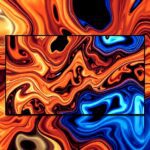Introduction
In the world of gaming, the right monitor can make all the difference. Imagine playing your favorite game with stunning clarity and lightning-fast responsiveness. As gaming technology continues to evolve, so does the demand for high-resolution and high-refresh-rate monitors. Gamers today are searching for that perfect blend of quality and performance, and that’s where 1440p 240Hz monitors come into play.
In this article, we’ll explore what makes these monitors a top choice for gamers, review some of the best options available in 2025, and help you understand why investing in a 1440p 240Hz monitor could elevate your gaming experience. If you’re also on the lookout for Top Picks for 1440p 240Hz Monitors For Gaming, we’ll touch on that too!
Why Choose 1440p 240Hz Monitors?
Understanding Resolution and Refresh Rate
When you’re shopping for a gaming monitor, two key terms are frequently mentioned: resolution and refresh rate.
- Resolution refers to the number of pixels displayed on the screen. A higher resolution means more detail and clarity in the images.
- Refresh rate, measured in hertz (Hz), indicates how many times per second the monitor refreshes the image on the screen. A higher refresh rate leads to smoother motion and reduced motion blur.
Benefits of 1440p Over 1080p and 4K for Gaming
- 1440p (2560 x 1440) offers a perfect balance between detail and performance. It provides a significant upgrade from 1080p (1920 x 1080), which can often look pixelated on larger screens, especially in fast-paced games.
- While 4K (3840 x 2160) delivers stunning visuals, it can be demanding on your computer’s graphics card. This can lead to lower frame rates, which is a disadvantage in competitive gaming.
Key Takeaways:
- 1440p offers better image quality than 1080p.
- It is less demanding than 4K, allowing for higher frame rates.
- A balance between detail and performance makes 1440p ideal for gaming.
The Significance of 240Hz for Competitive Gaming
When it comes to competitive gaming, every millisecond counts.
- 240Hz monitors refresh the image 240 times per second, providing extremely smooth visuals. This high refresh rate is particularly advantageous in fast-paced games like first-person shooters, where quick reactions can be the difference between winning and losing.
- With a 240Hz monitor, you can experience less motion blur, sharper images during fast movements, and an overall smoother gameplay experience.
Key Takeaways:
- 240Hz offers smoother motion for fast-paced games.
- Reduces motion blur, allowing for clearer visuals.
- Ideal for competitive gamers who need quick reaction times.
What to Consider When Buying
When choosing a 1440p 240Hz monitor, there are several factors to consider:
- Panel Type: IPS panels generally provide better color accuracy and viewing angles, while TN panels often have faster response times.
- Adaptive Sync Technology: Look for monitors that support G-SYNC or FreeSync to reduce screen tearing.
- Connectivity Options: Ensure the monitor has the necessary ports (HDMI, DisplayPort) for your gaming setup.
- Budget: While many high-performance monitors can be pricey, there are also good options available at various price points.
Key Takeaways:
- Consider panel type for color accuracy and response time.
- Look for adaptive sync technology for a smoother experience.
- Check connectivity options to match your gaming setup.
- Set a budget to find the best monitor for your needs.
Top Picks for 1440p 240Hz Monitors
Are you ready to elevate your gaming experience to the next level? If you’re in the market for a high-performance monitor, you’ve probably come across the term “1440p 240Hz.” These monitors provide stunning visuals and ultra-smooth gameplay, making them perfect for competitive gaming. In this guide, we’ll explore some of the best options available, focusing on their features, pros, and cons. Whether you’re a budget-conscious gamer or looking for the best value, we have something for you!
1. Titan Army P2510S
Type: Budget 1440p 240Hz IPS Gaming Monitor
Pros: Feature-rich, VRR (Variable Refresh Rate) up to 240Hz.
Cons: IPS glow, mediocre contrast ratio.
Key Features:
- Screen Size and Pixel Density: The Titan Army P2510S offers a 25-inch screen size, making it compact enough for most setups. With a resolution of 2560×1440, you get a pixel density that ensures sharp images and clear text.
- Image Quality: This monitor features an IPS panel, which provides excellent color reproduction. However, you might notice some IPS glow, especially in dark scenes. The contrast ratio isn’t the best, but it’s acceptable for gaming.
- Color Gamut and Gaming Features: The monitor supports a wide color gamut, which enhances your gaming visuals, making them more vibrant and lifelike. It also boasts VRR technology, which minimizes screen tearing and stuttering during intense gaming sessions.
Design & Connectivity:
- Stand and Port Options: The stand is adjustable, allowing you to find the perfect viewing height. In terms of connectivity, the Titan Army P2510S includes multiple HDMI ports and a DisplayPort, making it versatile for connecting various devices.
Key Takeaways for Titan Army P2510S:
- Compact 25-inch screen with 1440p resolution
- Excellent color reproduction with IPS panel
- VRR support for smooth gameplay
- Adjustable stand and multiple connectivity options
2. MSI G274QPX
Type: Best Value 27″ 1440p 240Hz IPS Gaming Monitor
Pros: Ergonomic design, USB-C with 65W Power Delivery (PD).
Cons: Alternatives available with additional features.
Key Features:
- Image Quality and Color Performance: The MSI G274QPX offers a 27-inch display with stunning image quality. Its IPS panel ensures that colors remain consistent, and the brightness levels are impressive, making it suitable for both gaming and content consumption.
- Gaming Enhancements and Ergonomic Adjustments: This monitor comes with several gaming features, including a high refresh rate and low response time, which are crucial for competitive gaming. The ergonomic design allows for height and tilt adjustments, making it comfortable for long gaming sessions.
Design & Connectivity:
- Connection Options and Adjustments: The MSI G274QPX is equipped with multiple HDMI ports, DisplayPort, and USB-C with 65W PD, allowing you to charge your laptop or mobile device while gaming. The design is sleek and modern, which will fit well in any gaming setup.
Key Takeaways for MSI G274QPX:
- 27-inch display with vibrant colors
- Ergonomic design with height and tilt adjustments
- USB-C with 65W PD for convenient charging
- Multiple connectivity options for versatile use
3. LG 32GQ850
Type: Best 32″ 1440p 240Hz IPS Gaming Monitor
Pros: Excellent color accuracy and brightness.
Cons: Resolution limitations at 32″.
Key Features:
- Pixel Density Considerations: The LG 32GQ850 boasts a large 32-inch screen, providing an immersive gaming experience. However, the pixel density can be lower compared to smaller monitors, which may impact sharpness for some users.
- Image Quality and HDR Support: This monitor excels in color accuracy and brightness, making it ideal for HDR gaming. The rich colors and high brightness levels enhance your overall gaming experience, allowing for more vibrant visuals.
Design & Connectivity:
- Stand Capabilities and Ports: The LG 32GQ850 includes a sturdy stand that allows for height and tilt adjustments. In terms of connectivity, it provides HDMI and DisplayPort options, ensuring compatibility with most gaming consoles and PCs.
Key Takeaways for LG 32GQ850:
- Immersive 32-inch display with excellent color accuracy
- High brightness levels for enhanced HDR gaming
- Adjustable stand for comfortable viewing
- Multiple port options for connectivity
4. KTC H27E22 Type: Budget 1440p 240Hz VA Gaming Monitor
Key Features and Performance
The KTC H27E22 is a budget-friendly monitor that offers a resolution of 1440p and a refresh rate of 240Hz. This means you can expect smooth gameplay with reduced motion blur, making it ideal for fast-paced games.
Benefits of VA Panel:
- High Contrast Ratio: VA panels typically deliver deeper blacks and brighter whites, resulting in stunning visuals.
- Vibrant Colors: This monitor excels in color reproduction, making your games look more lifelike.
Pros and Cons
Pros:
- High contrast ratio and vibrant colors enhance the gaming experience.
Cons:
- Viewing angles may be limited, which means colors could shift if viewed from the side.
Design & Connectivity
The KTC H27E22 features an ergonomic design, allowing you to adjust the height and tilt for comfortable viewing. The monitor offers multiple ports, including HDMI and DisplayPort, ensuring compatibility with various gaming consoles and PCs.
Key Takeaways:
- Resolution: 1440p
- Refresh Rate: 240Hz
- Panel Type: VA for high contrast and vibrant colors
- Design: Ergonomic with adjustable height and tilt
- Connectivity: Multiple ports for versatile use
5. KTC H32S25E Type: Affordable 32″ 1440p 240Hz VA Gaming Monitor
Key Features and Performance
If you’re looking for an immersive experience, the KTC H32S25E features a larger 32-inch display with a resolution of 1440p and a refresh rate of 240Hz. The curved design adds to the level of immersion while gaming.
Image Quality and Resolution Insights:
- Curved Design: The curvature can draw you into the game, making it feel more engaging.
- High Resolution: 1440p provides sharp and detailed images.
Pros and Cons
Pros:
- The curved design enhances immersion, especially in racing and simulation games.
Cons:
- The steep curvature may not appeal to every gamer, particularly those who prefer flat screens.
Design & Connectivity
The KTC H32S25E comes with a sturdy stand that allows height adjustments, which is great for comfortable viewing. It also includes a variety of ports, enabling easy connectivity to your favorite devices.
Key Takeaways:
- Screen Size: 32 inches for added immersion
- Resolution: 1440p
- Refresh Rate: 240Hz
- Design: Curved for immersive experience
- Connectivity: Versatile port options
6. MSI MAG 271QPX E2 Type: Best Overall 1440p 240Hz Gaming Monitor
Key Features and Performance
When it comes to overall performance, the MSI MAG 271QPX E2 stands out with its OLED panel, offering superior image quality that will make your games pop. The vibrant colors and deep contrasts make for an incredible visual experience.
Benefits of OLED Technology:
- Superior Image Quality: OLED panels can produce true blacks and a wider range of colors compared to other panel types.
- Fast Response Time: Ideal for gaming, as it minimizes input lag.
Pros and Cons
Pros:
- OLED panel provides exceptional color accuracy and deep blacks.
Cons:
- There’s a risk of burn-in with static images, and it may have less brightness compared to mini LED.
Design & Connectivity
The MSI MAG 271QPX E2 features ergonomic designs, including height, tilt, and swivel adjustments, ensuring comfort during long gaming sessions. The monitor is equipped with various connectivity options, including HDMI, DisplayPort, and USB ports.
Key Takeaways:
- Panel Type: OLED for superior image quality
- Resolution: 1440p
- Refresh Rate: 240Hz
- Design: Ergonomic with multiple adjustments
- Connectivity: Wide range of ports available
7. AOC AG274QZM Type: Best 1440p 240Hz Mini LED Gaming Monitor
Key Features and Performance
The AOC AG274QZM is best known for its Mini LED technology, which allows for excellent HDR support. This means that you can enjoy high dynamic range content with stunning contrast and vibrant colors.
Benefits of Mini LED Technology:
- Excellent HDR Support: Enhanced brightness and contrast ratios improve gaming visuals.
- Improved Local Dimming: This minimizes blooming effects, although some minor blooming issues may still occur.
Pros and Cons
Pros:
- Offers excellent HDR support and vivid colors for an immersive experience.
Cons:
- Minor blooming issues can occur, which may affect the overall visual quality.
Design & Connectivity
The AOC AG274QZM comes with a sleek design, providing height and tilt adjustments for comfortable viewing. It features multiple port options, including HDMI and DisplayPort, making it compatible with various gaming setups.
Key Takeaways:
- Panel Type: Mini LED for excellent HDR support
- Resolution: 1440p
- Refresh Rate: 240Hz
- Design: Ergonomic with height and tilt adjustments
- Connectivity: Multiple ports for versatile use
Summary of Top Picks for 1440p 240Hz Monitors
- Titan Army P2510S:
- Compact 25-inch size, excellent color reproduction
- VRR support for smooth gameplay
- Adjustable stand, multiple HDMI and DisplayPort options
- MSI G274QPX:
- 27-inch display with vibrant colors
- Ergonomic design with height and tilt adjustments
- USB-C with 65W PD for convenient charging
- LG 32GQ850:
- Immersive 32-inch display, high brightness levels
- Excellent color accuracy and HDR support
- Adjustable stand, multiple port options
- KTC H27E22:
- Pros: High contrast ratio, vibrant colors
- Cons: Limited viewing angles
- Ideal for: Budget-conscious gamers seeking good quality visuals.
- KTC H32S25E:
- Pros: Curved design for immersion
- Cons: Steep curvature may not appeal to everyone
- Ideal for: Gamers who enjoy immersive experiences.
- MSI MAG 271QPX E2:
- Pros: OLED panel with superior image quality
- Cons: Risk of burn-in, less brightness than mini LED
- Ideal for: Gamers who prioritize image quality.
- AOC AG274QZM:
- Pros: Excellent HDR support, vivid colors
- Cons: Minor blooming issues
- Ideal for: Gamers who want high-quality visuals and HDR.
In conclusion, choosing the right gaming monitor can significantly enhance your gaming experience, especially when it comes to balancing resolution and refresh rate. The best 1440p 240Hz monitors for gaming not only deliver stunning visuals but also provide the fluidity and responsiveness needed for competitive play. Whether you lean towards the compact and feature-rich Titan Army P2510S, the versatile and value-packed MSI G274QPX, or the larger immersive options like the LG 32GQ850, there’s a model to fit every preference and budget. For those seeking cutting-edge technology, the MSI MAG 271QPX E2 and the AOC AG274QZM offer exceptional HDR performance and color accuracy that can truly elevate your gaming sessions. Each of these monitors has its unique strengths and features, catering to diverse gaming styles and setups.
If you’re still undecided or have specific needs, feel free to reach out in the comments; we’re here to help you make an informed decision. As we look ahead, keep an eye out for The Best 1440p 240Hz Monitors For Gaming (2025 Reviews), where we’ll continue to evaluate and recommend the top-tier options available. Investing in a high-quality gaming monitor is a decision that pays off in both performance and enjoyment, ensuring you stay ahead of the competition while fully immersing yourself in your favorite games. Don’t compromise on quality—choose a monitor that meets your gaming needs and watch your gaming experience soar to new heights!