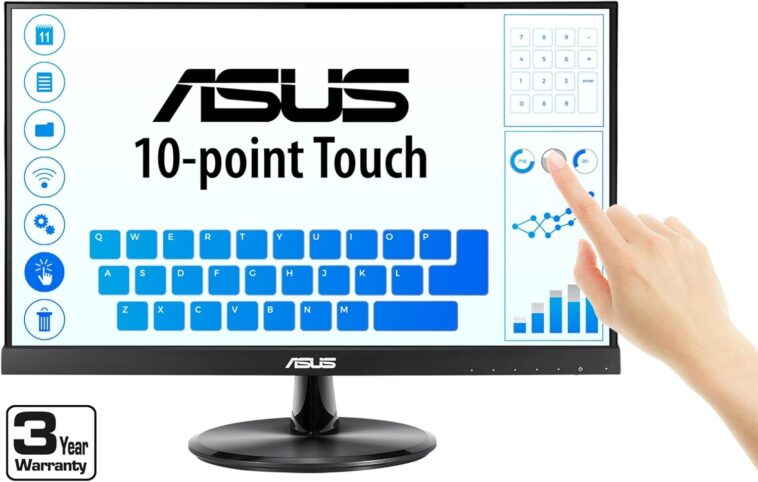In the ever-evolving world of technology, touch monitors have made a significant leap forward, and the ASUS VT229H stands out as a remarkable example. This 22-inch touchscreen monitor is not just a gadget; it’s a harmonious blend of functionality, durability, and stunning visuals that can elevate both work and play. So, let’s explore the ins and outs of this device, from its specs to practical applications, and see why it could be the perfect addition to your setup.
Why the ASUS VT229H?
Before diving into the details, let’s take a step back. Ever wonder why touch monitors have become so popular? Well, they offer a more interactive experience, allowing users to engage directly with their tasks. The ASUS VT229H is particularly compelling because it combines excellent touch capability with a sleek design, making it suitable for both home and office environments.
ASUS VT229H 22 Inch Touchscreen Monitor Review
To kick things off, let’s get right to an overview of the ASUS VT229H. This 21.5-inch FHD monitor boasts a resolution of 1920×1080, an IPS panel, and a wide 178° viewing angle. Its frameless design isn’t just about aesthetics; it’s also practical for multi-display setups. But what really sets it apart is the 10-point touch capability—meaning you can use multiple fingers to interact with the screen simultaneously. This feature makes it ideal for touch gestures and enhances productivity.
Honestly, I think the ASUS VT229H shines when it comes to its durability, featuring a 7H hardness touchscreen. This means it can withstand scratches and daily wear, which is something you really appreciate, especially in a busy workspace.
Best Settings for ASUS VT229H Touch Monitor
Getting the best out of your ASUS VT229H often comes down to personalization. You might be asking, “What are the best settings?” Well, that can vary based on what you’re using it for.
- Brightness and Contrast: Start with a brightness level that feels comfortable for your eyes. If you’re working in a well-lit room, you might need to crank it up a bit. Adjust contrast to your liking; a 70-80% contrast level often works well.
- Color Temperature: For photo editing or design work, try a warmer color temperature to better represent skin tones. Use the ASUS Splendid technology presets to find what works best.
- Touch Calibration: Occasionally, you might need to calibrate the touch settings. This can be done via the Windows control panel. Just follow the prompts, and you’ll have it fine-tuned in no time.
ASUS VT229H Compatibility with Windows 10 Features
But wait, let’s talk about compatibility. The ASUS VT229H is fully optimized for Windows 10, and that’s a big deal. You know how it is when you buy tech that just doesn’t work well with your operating system. Thankfully, this monitor supports all the touch gestures available in Windows 10—tap, swipe, pinch, zoom, you name it.
If you’re a fan of using virtual desktops or multitasking, this monitor can really enhance that experience. Just think—switching between apps with a flick of your fingers. It’s like having a superpower!
Advantages of Using ASUS VT229H for Multi-Display Setups
Now, let’s address another important aspect—multi-display setups. The ASUS VT229H is a fantastic option here. Its frameless design makes it easy to line up multiple monitors, creating a more immersive workspace.
Imagine this: You’re working on a project, and you have your graphics on one screen, your research on another, and maybe a video call on the third. The wide viewing angles of the IPS display ensure that colors remain consistent, even if you’re not sitting directly in front of the monitor.
ASUS VT229H Touch Monitor Low Blue Light Technology Explained
Ever heard of low blue light technology? The ASUS VT229H features TÜV Rheinland-certified Low Blue Light technology, which helps reduce eye strain. It’s particularly useful if you’re spending long hours in front of the screen.
But here’s the kicker—this monitor gives you four different blue light filter settings. So, whether you’re reading a document or enjoying a late-night movie, you can easily switch to a mode that feels right for your current activity.
How to Connect ASUS VT229H to Multiple Devices
Connecting the ASUS VT229H to various devices is a breeze. With multiple input options—including HDMI and VGA—you can easily hook it up to your laptop, desktop, or even gaming console.
- For gaming, simply connect via HDMI for the best performance. You can enjoy crisp visuals and fast response times, making it perfect for those intense gaming sessions.
- If you’re using it in an office setting, connecting to a PC or a laptop is just as easy. Just plug it in, and voilà!
Durability of ASUS VT229H 7H Hardness Touchscreen
And speaking of durability, let’s not forget about that impressive 7H hardness touchscreen. This is a standout feature that many touch monitors lack. You can tap, swipe, and drag without worrying about leaving scratches or marks on the screen.
This reminds me of the time when I accidentally knocked over a cup of coffee while working (a total disaster, right?). Thankfully, my monitor was able to withstand the chaos, and I didn’t have to deal with a cracked display.
ASUS VT229H Flicker-Free Technology Benefits for Eye Care
Another great feature is the flicker-free technology. If you’re like me, you’ve probably experienced eye strain after hours of staring at a screen. The ASUS VT229H reduces flicker, which can help minimize those headaches and keep your eyes feeling fresh.
Setting Up the ASUS VT229H for Graphic Design Work
For graphic designers, color accuracy is everything. The ASUS VT229H offers excellent color reproduction thanks to its IPS technology. You can rely on it for photo editing or any design work where color fidelity is crucial.
Plus, with the ASUS QuickFit technology, you can overlay grid lines on your screen to ensure that your designs are perfectly aligned. It’s like having a built-in ruler, making your workflow even smoother.
Comparing ASUS VT229H with Other Touch Monitors
You might be wondering how the ASUS VT229H stacks up against its competitors. While there are plenty of options out there, the combination of its features—like the 10-point touch capability, low blue light technology, and ergonomic design—sets it apart.
Other monitors might offer similar touch capabilities, but often lack the same level of durability or eye care features. This monitor really brings it all together in a way that’s hard to beat.
Best Ergonomic Positions for ASUS VT229H Monitor
Okay, let’s talk ergonomics for a sec. Setting up your ASUS VT229H in the best ergonomic position can make a huge difference in comfort. Ideally, the top of the screen should be at or just below eye level.
This ensures that you’re not straining your neck while you work. If you’re using it with a stand or mount, make sure you can tilt the screen slightly back to reduce glare.
ASUS VT229H IPS Display Color Accuracy for Photo Editing
Speaking of design work, the color accuracy on this monitor is fantastic. The IPS display offers consistent colors across wide viewing angles, which is essential when you’re editing photos.
You want to see your images as they truly are, not how they appear on a subpar monitor. The ASUS VT229H enables you to trust your edits, making it easier to produce the desired results.
Using ASUS VT229H for Gaming and Multimedia
Now, let’s not forget the gaming aspect. Sure, this monitor is perfect for productivity, but it also excels in gaming and multimedia. With that fast response time of 5ms, you won’t experience ghosting or blurring during fast-paced action.
And let’s be real—there’s nothing worse than lag during a crucial moment in your game. The ASUS VT229H provides a responsive touch experience that can enhance your gaming sessions, making them more immersive.
ASUS VT229H Touchscreen Calibration Tips and Tricks
If you find that your touchscreen isn’t responsive as it should be, don’t panic! Calibration is straightforward. You can access the calibration tool via the Windows settings. Just follow the prompts, and you’ll have it responsive in no time.
Also, regularly cleaning the screen can help maintain its sensitivity. Just be sure to use a microfiber cloth and avoid harsh cleaning solutions.
ASUS VT229H Monitor Power-Saving Features and Energy Efficiency
Finally, let’s chat about power-saving features. The ASUS VT229H is designed with energy efficiency in mind. It meets stringent environmental standards, including RoHS and ENERGY STAR certifications, ensuring that it won’t run up your electricity bill.
At the end of the day, it’s important to consider the environmental impact of your devices. With the ASUS VT229H, you can enjoy advanced technology without feeling guilty about your carbon footprint.
Conclusion
In conclusion, the ASUS VT229H Touch Monitor is a versatile and robust choice for anyone in need of a quality touchscreen display. Whether you’re diving into graphic design, gaming, or just looking for a reliable monitor for daily tasks, this device has you covered.
So, if you’re in the market for a touch monitor in 2025, the ASUS VT229H should definitely be on your radar. With its excellent features, ergonomic design, and compatibility with Windows 10, it’s a fantastic investment that can enhance your work and play.
And really, who wouldn’t want a monitor that looks this good and performs well? Give the ASUS VT229H a try—you won’t regret it!