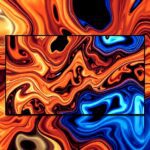Disposing of old computer monitors can be a daunting task for many, especially with the increasing concern for environmental sustainability and the potential hazards associated with electronic waste. This guide will provide you with comprehensive information on how to dispose of computer monitors responsibly, ensuring that you follow legal regulations while contributing to a cleaner planet.
Understanding the Importance of Proper Disposal
Before diving into the methods of disposal, it’s crucial to understand why proper disposal of computer monitors is essential. Computer monitors, especially older CRT (cathode-ray tube) models, contain hazardous materials such as lead, cadmium, and mercury. Improper disposal can lead to these toxic substances leaching into the environment, contributing to soil and water pollution. Additionally, e-waste is one of the fastest-growing waste streams globally, making it vital to find sustainable disposal methods.
Assessing Your Monitor Type
1. CRT Monitors
CRT monitors are bulkier and contain harmful materials. When disposing of CRTs, it’s imperative to follow specific guidelines due to their hazardous components.
2. LCD and LED Monitors
LCD and LED monitors are generally lighter and more energy-efficient but can still contain toxic materials. These should also be disposed of correctly to prevent environmental harm.
3. Gaming Monitors
High-end gaming monitors often have specialized components. While they may not differ significantly in disposal requirements, their value may allow for resale or recycling opportunities.
Responsible Disposal Methods
1. Recycling Programs
One of the most environmentally friendly methods for disposing of computer monitors is through recycling programs. Many communities offer electronic recycling events where you can drop off your old monitors.
- Local Recycling Centers: Check with your local waste management facility or recycling center to see if they accept electronic waste. Many municipalities have designated days for e-waste disposal.
- Retailer Take-Back Programs: Many electronics retailers offer take-back programs for old devices. Stores like Best Buy or Staples often have bins for you to drop off your old monitors.
2. Donation
If your computer monitor is still functional, consider donating it. Various organizations and schools often welcome donations of working technology.
- Nonprofits and Charities: Look for local nonprofits that accept technology donations. They may refurbish the monitors for educational purposes or provide them to underprivileged communities.
- Schools and Libraries: Many educational institutions are in need of functional technology. Contact local schools or libraries to see if they could benefit from your monitor.
3. Trade-In Programs
Some manufacturers and retailers have trade-in programs that allow you to exchange your old monitor for store credit or discounts on new purchases. This is a win-win situation, as it promotes recycling and helps you save money.
4. Manufacturer Take-Back
Many manufacturers have take-back programs that allow you to return old monitors directly to them for recycling. Brands such as Dell, HP, and Apple often have systems in place for responsible disposal.
5. Professional E-Waste Disposal Services
If you have a large volume of monitors to dispose of, consider hiring a professional e-waste disposal service. These companies specialize in safely and responsibly recycling electronic waste.
- Certified E-Waste Recyclers: Ensure that any service you use is certified and follows local and international e-waste disposal regulations. This guarantees that your monitors will be handled responsibly.
6. DIY Disposal (Not Recommended)
While some individuals may consider dismantling monitors for parts, this is not advised unless you have proper training and equipment. The risk of exposure to toxic materials is significant, and improper handling can lead to environmental contamination.
Preparing Your Monitor for Disposal
Before disposing of your monitor, ensure you prepare it properly:
1. Data Wiping
Although monitors do not store personal data like computers, if your monitor has built-in storage or is a smart display, make sure to wipe any data. This can involve resetting the device to factory settings.
2. Disconnect and Clean
Unplug your monitor and clean it to make it more presentable for potential donation or resale. Dusting off the screen and removing any cables will make it easier for someone else to use.
Environmental Impact of Improper Disposal
Improper disposal of computer monitors can lead to significant environmental issues. Toxic materials can seep into the ground, contaminating soil and water supplies. This can have adverse effects on wildlife and human health, emphasizing the importance of finding sustainable disposal methods.
Legal Implications
Many states and countries have enacted laws regarding e-waste disposal. Failing to adhere to these regulations can result in fines and penalties. It’s essential to be aware of local laws regarding electronic waste disposal to avoid legal issues.
Conclusion
Disposing of computer monitors doesn’t have to be a complicated process. By following the guidelines outlined in this article, you can ensure that your old monitors are disposed of responsibly, safely, and sustainably. Whether you choose to recycle, donate, or utilize a take-back program, your actions can contribute to reducing e-waste and protecting the environment. Remember, responsible disposal not only benefits you but also plays a crucial role in safeguarding our planet for future generations.
Additional Resources
- EPA’s E-Waste Management: Learn more about electronic waste and proper disposal methods through the Environmental Protection Agency’s guidelines.
- Earth911: This platform provides information on recycling centers and e-waste disposal options in your area.
- Local Government Websites: Check your local government’s website for specific e-waste disposal guidelines and events.
By taking the time to dispose of your computer monitors responsibly, you are making a positive impact on your community and the environment.
Top 10 FAQs About How to Dispose of Computer Monitors
1. What’s the best way to dispose of an old computer monitor?
The best way to dispose of an old computer monitor is through an e-waste recycling program. Many local recycling centers accept electronic waste, ensuring that harmful materials are handled properly and valuable components are recycled.
2. Are there any environmental concerns with throwing away a monitor?
Yes, throwing away a monitor can lead to environmental pollution. Monitors contain hazardous materials like lead and mercury, which can leach into the soil and water if not disposed of correctly.
3. Can I donate my old monitor?
Yes, you can donate your old monitor if it’s still functional. Local charities, schools, and community centers often accept working electronics. Check with them first to understand their needs and any specific requirements.
4. What should I do before disposing of my monitor?
Before disposal, make sure to back up any important data and then securely erase all personal information. This can involve using software to wipe the hard drive or physically removing it if applicable.
5. Are there specific recycling programs for monitors?
Yes, many cities have specific e-waste recycling programs. Check with your local waste management authority or search online for certified e-waste recyclers in your area.
6. Can I recycle my monitor at a retail store?
Many electronics retailers offer recycling programs for old monitors. Stores like Best Buy and Staples often have drop-off bins or events for recycling electronics, including monitors.
7. Is it legal to throw away monitors in regular trash?
In many areas, it is illegal to throw away monitors in regular trash due to the hazardous materials they contain. Check local regulations to ensure compliance with e-waste disposal laws.
8. What happens to a monitor when it’s recycled?
When a monitor is recycled, it is disassembled, and its components are sorted. Valuable materials, like glass, metals, and plastics, are recovered and reused, while hazardous substances are safely disposed of.
9. How can I find a recycling location near me?
You can find a recycling location by visiting websites like Earth911.com or the EPA’s eCycling website. Enter your zip code to locate nearby recycling centers that accept monitors.
10. What alternatives are there to recycling?
Alternatives to recycling include donating, selling, or repurposing your monitor. If it’s still functional, consider giving it a new life in another home or using it for a different purpose, such as a second screen for productivity.